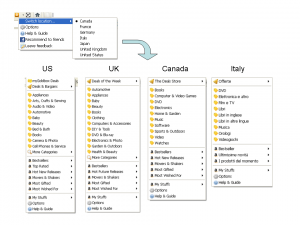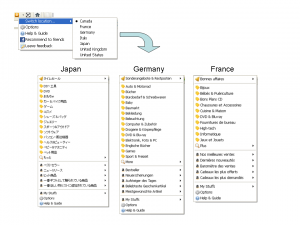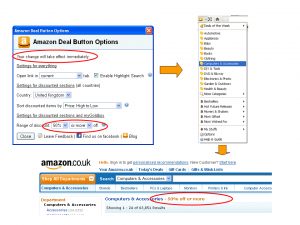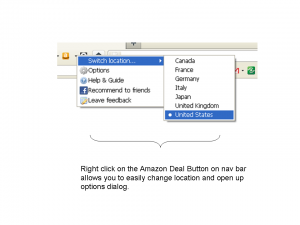Navigate through Amazon’s Deals & Bargain sections and uncover the secret clearance sections with a button just few clicks away. Keep updated with latest Amazon US Gold Box deals using personalized settings from myGoldBox. Browse up to 90% off products in 20+ categories on Amazon US site and all international sites (UK, Germany, Japan, France, Italy and Canada). Browse all categories of Amazon’s Deals and Bargains, Bestsellers, Movers and Shakers, Hot New Releases, Most Gifted, and Most Wished For items. What’s more, highlight any keyword when you surf the web, then one click away you can compare Amazon and eBay price using that keyword.
DOWNLOAD Amazon Deal Button at Firefox Add-on Website.
Features
* All Amazon international sites supported, including amazon.com (US), amazon.co.uk (UK), amazon.co.jp (Japan), amazon.de (Germany), amazon.fr (France), amazon.ca (Canada), amazon.it (Italy)
* Easily navigate through Amazon most frequently updated deal sections including Deals & Bargains, Gold Box, Warehouse Deals, Outlet, and Friday Sales etc.
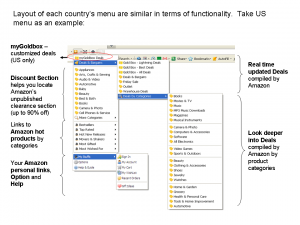 * Easily navigate Amazon clearance section by categories and by discount percentage ranges set by yourself. For Amazon US shoppers, the discount range setting here will be also applied to myGoldBox when you check out personalized GoldBox deals.
* Easily navigate Amazon clearance section by categories and by discount percentage ranges set by yourself. For Amazon US shoppers, the discount range setting here will be also applied to myGoldBox when you check out personalized GoldBox deals.
* Customizable sort order of how Amazon clearance products are listed, default option is Average Customer Review (from high to low).
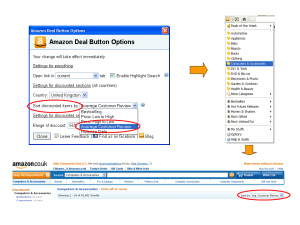 * Easily change country and other settings by right click on the nav bar button.
* Easily change country and other settings by right click on the nav bar button.
* Easily navigate to Amazon popular destinations such as My Account, Sign In, My Cart etc.
* Compare Amazon and eBay price using context menu
— In the browser, highlight any text, right click, and choose “compare Amazon and eBay price for ….”
* Browse Bestsellers/Movers and Shakers/Hot New Releases/Most Wished For/Most Gifted items
Browse all Amazon categories of
— Bestsellers
— Hot New Releases
— Movers and Shakers
— Most Gifted Items
— Most Wished For Items
— Top Rated (US only)
If you have any feedback or comments, please spend a few minutes by filling out the form here.
NOTE: Amazon Discount Button is supported by Amazon’s Affiliate program, without which we would not be able to afford to provide it.
Courtesy to Shopholic from Firefox Add-ons and Yan Bezugliy‘s terrific blog ProBargainHunter.
User Manual
Settings
Discount range: Set your preferred discount range here, this setting applies to both Amazon Discounted Section and Amazon Customized Goldbox Deals (US only) service from One Stop Deals. After you set the minimum and maximum discount range, only those products whose prices are discounted in that range will be shown when you click on either Amazon Discounted Section or Amazon Customized Goldbox Deals link.
Customized Goldbox Deals (from One Stop Deals): this service allows you to set a customized filter to a wide range of Amazon Goldbox deals so as to focus on the deals you need. The personalized filter includes product category, expire date, keyword etc. This service currently only supports Amazon US.
Sort by: Amazon Discounted Section (for all countries) will display products in one of the following orders:
- Bestselling
- Price: Low to High
- Price: High to Low
- Average Customer Review (default)
- Release Date
Highlight search: Check the box, then you can highlight any word in browser, right click, then choose to search Amazon and eBay at the same time and compare price. This service works for all countries including US, UK, Germany, France, Japan, Italy and Canada, for example, if you are using Amazon France site, then you will automatically compare Amazon.fr and eBay.fr price for the highlighted keyword.