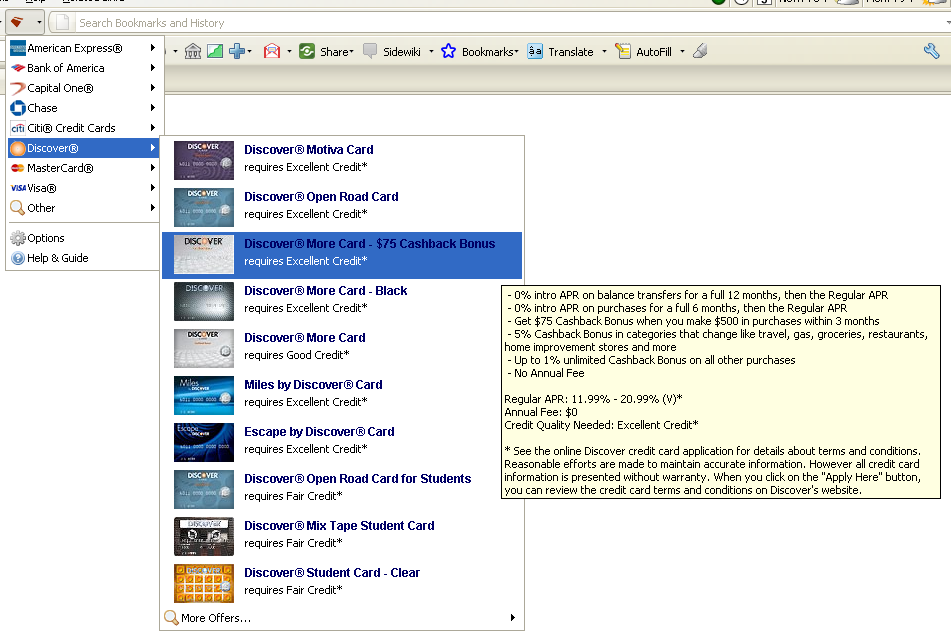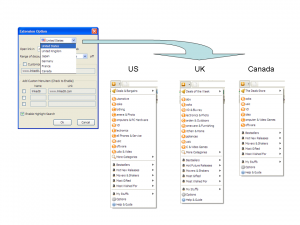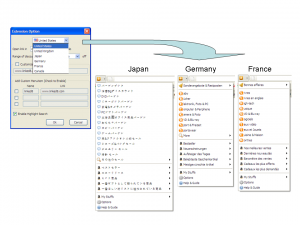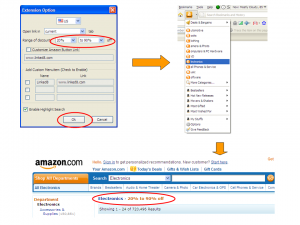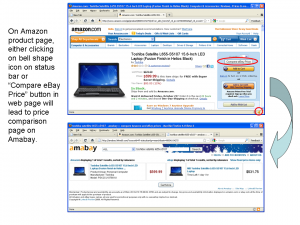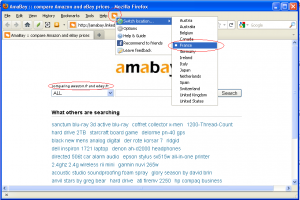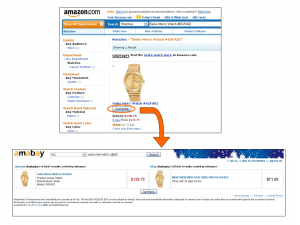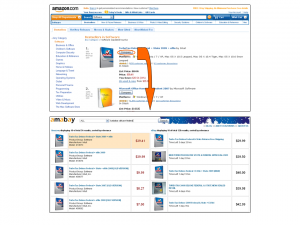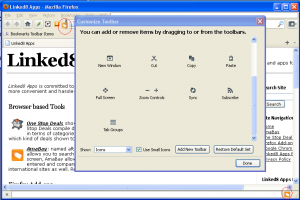![]() We just released Credit Card Fox (temporarily unavailable as we are working on partnerships), a Firefox toolbar button addon. Credit Card Fox aggregates and presents latest credit card offers and helps online shoppers find card offers best fit their needs. Currently this addon covers US, UK and Canada credit card offers.
We just released Credit Card Fox (temporarily unavailable as we are working on partnerships), a Firefox toolbar button addon. Credit Card Fox aggregates and presents latest credit card offers and helps online shoppers find card offers best fit their needs. Currently this addon covers US, UK and Canada credit card offers.
Features
Multiple ways of finding your favorite credit cards. US based users could choose from one of three ways for this addon to present credit card offers:
- By card types
- By credit quality
- By bank or issuer
UK and Canada are supported. For UK and Canada residents, only the issuer option is available as of this very first release.
Credit Card Offer Details viewable in menu. When users put mouse on a credit card offer in menu, detailed information including benefits in bullet points, credit required, annual fee will show up in a popup tag window.
Customize Button Destination. User can customize the destination of the “main button” itself, the default destination is credit-land.com.
Customize Link Open Styles. User can customize whether the link open in current tab or a new tab.
If your browser is not Firefox, don’t worry, check out the Credit Card Fox web version
Frequently Asked Questions
Q. How does the Credit Card Fox make sure the information are up to date?
A. Credit Card Fox use RSS feeds to get real time credit card offer information, therefore as long as our feeds are up to date, the information you receive is up to date.
Q. How often does credit card information get updated?
A. We update credit card information weekly, so that expired credit cards are removed from the listing, while new credit cards will appear in your add-on tool.
Image Gallery
Awards
As of January 2011, Credit Card Fox was granted top rated and most popular Firefox Shopping Add-ons with other 48 add-ons.