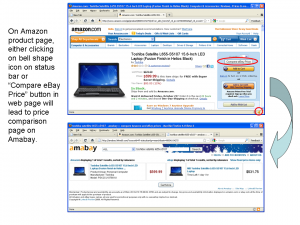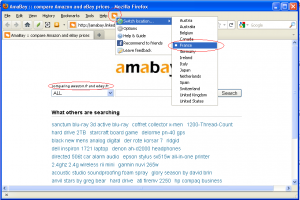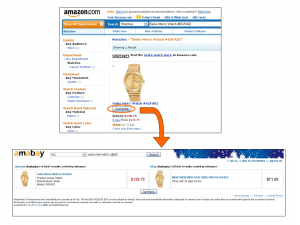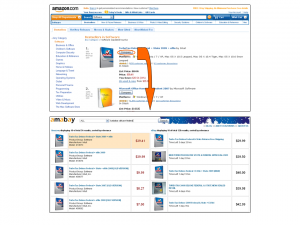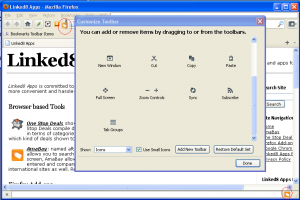AmabayFox allows you to compare eBay price from Amazon sites and compare Amazon price from eBay sites by single click while you surf either site, so that you can find the best deal available right now. AmabayFox works on Amazon US, UK, Japan, Germany sites and eBay US, UK, Germany, France, Canada, Austria, Australia, Italy, Spain, Ireland, Netherlands, and Switzerland sites.
DOWNLOAD AmabayFox at Firefox Addon website.
Where to find AmabayFox
AmabayFox button (the orange button)
- AmabayFox button shows up on Firefox browser after install. You may place the button wherever you want. (see screenshot above)
- On Amazon or eBay product detail page, the button changes to bell shape, clicking on it leads you directly Amabay price comparison page for this product.
- On any other web pages, the button is a shopping bag icon, clicking on it leads you to Amabay home page. The Amabay home page’s locale can be configured.
Amazon and eBay sites
- On Amazon.com, Amazon.co.uk, Amazon.de, and Amazon.co.jp sites, “Compare eBay Price” button appears on Amazon product search result and product detail pages, clicking on it leads to Amabay price comparison page for that product.
- On ebay.com, ebay.co.uk, ebay.de, ebay.fr, ebay.ca, ebay.at, ebay.co.au, ebay.it, ebay.es, ebay.nl, and ebay.be sites, “Compare Amazon Price” button appears on eBay product search result and product detail pages, clicking on it leads to Amabay price comparison page for that product.
International Support
AmabayFox works on Amazon US, UK, Japan, Germany sites and eBay US, UK, Germany, France, Canada, Austria, Australia, Italy, Spain, Netherlands, Switzerland, and Ireland sites.
In most cases, Amazon and eBay prices in the same country will be compared, for example, if you click from Amazon.co.uk, you get result between Amazon.co.uk and eBay.co.uk. However, for a small number of countries, because they are not supported by eBay or Amazon, you’ll need to compare with other country’s results. These situations include:
- click from amazon.co.jp, you get amazon.co.jp vs. ebay.com
- click from ebay.ie, you get amazon.co.uk vs. ebay.ie
- click from ebay.co.au, you get amazon.com vs. ebay.co.au
- click from ebay.be, ebay. at, ebay.es, ebay.it, ebay.ch, or ebay.nl, you get amazon.de vs. these countries’ ebay results
Screenshot Gallery
By default, clicking on the shopping tag icon leads to Amabay home page. You may change the homepage’s default locale by right clicking on button, then choose locale in Switch location menu
You may place AmabayFox button wherever you want on Firefox browser
Addon Description
Are you a fan of Amazon or eBay, or are you just a fan of good products at lowest price? No matter which type you fit in, AmabayFox allows you to search both Amazon and eBay for a product and compare prices between these two online shops side by side to find best deals.
In addition to that, unlike other price comparison Firefox Addons which force you to choose your keyword by either typing or highlighting, AmabayFox places a down-to-earth Compare button beside the product you are browsing on online shop website (currently Amazon, more shops to be added), all you need is one click on the button, and there you go with Amazon and eBay prices side by side displayed in front of you.
There is no permanent toolbar or button on your browser that comes with AmabayFox, since the AmabayFox button only shows up when you are on product web page.
Awards
 In December 2010, AmabayFox Firefox add-on was granted the “Editor’s Pick Award” by FamousWhy.com.
In December 2010, AmabayFox Firefox add-on was granted the “Editor’s Pick Award” by FamousWhy.com.