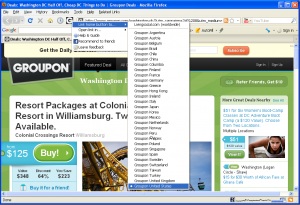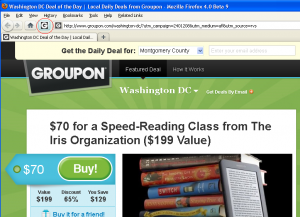We just released Groupon Button for Firefox, although it’s named after Groupon, it actually supports both Groupon and LivingSocial, both are leading deal websites selling local business coupons online, serving over 180 cities worldwide by offering a hand-picked heavily discounted local deal everyday to online shoppers. This is the 1st Firefox add-on tools that brings online shopper much closer to Groupon and LivingSocial sites than before.
We just released Groupon Button for Firefox, although it’s named after Groupon, it actually supports both Groupon and LivingSocial, both are leading deal websites selling local business coupons online, serving over 180 cities worldwide by offering a hand-picked heavily discounted local deal everyday to online shoppers. This is the 1st Firefox add-on tools that brings online shopper much closer to Groupon and LivingSocial sites than before.
Features
These features are as of version 1.0.20110331 released on March 28, 2011.
Customize your button link to either Groupon or LivingSocial
Choose to link the button to either Groupon or LivingSocial by right clicking on the button and choose from the menu. The Groupon sites include United States (including Canada cities), United Kingdom, France, Germany, etc. We are not only the first Firefox add-on for Groupon, but also the add-on that covers complete list of Groupon country sites including China. For a complete list, please see screen shots below:
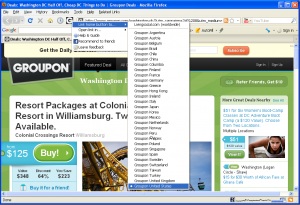
Unlike Groupon who use different sites for different countries, LivingSocial covers multiple countries using one site. Currently, it covers US, Canada, UK, Australia You may choose your button link to LivingSocial.com.
One click check out latest deals
Clicking on Groupon Button on Firefox navigation bar leads you to Groupon or LivingSocial page of your customized city which shows today’s deals of your preferred local area.
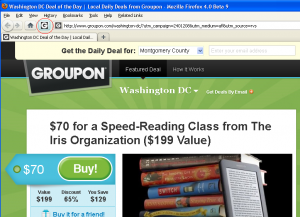
Choose to open link in different locations
Right clicking on the button and choose from the “Open link in…” menu will allow you to choose to open links in a foreground new tab, a background new tab, or current tab.
Frequently Asked Questions
Why don’t you allow me to choose city?
Currently, both Groupon (all sites) and LivingSocial allows you to change your city preference on their site, that setting is automatically saved, therefore there is no need for Groupon Button to duplicate that effort. After you choose a site to link to, you don’t need to bother to choose city using this addon, all you need to do is to make sure you chose the right city on Groupon or LivingSocial site, as both Groupon and LivingSocial site has the ability to remember your setting and will redirect to your previously chosen city page when you return.
Here are the steps of choosing city preference on Groupon/LivingSocial
- Groupon: open drop down menu on the city name at top of the page, then change city.
- LivingSocial: click on “more deals” on upper left area, then choose city.