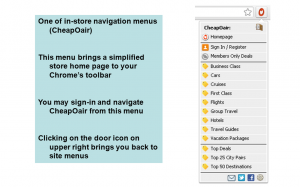This is a new version release note of Shopping Button, the extension is available for download now.
For a complete user manual of this add-on, please visit here.
After more than one full year of work, we are finally releasing version 2 of this Chrome based shopping tool. On top of existing features, new features bundled in this release are:
-
More top-branded stores: Hundreds of top-branded new stores are newly supported, such as Sears, Macy’s, Nordstrom, Neiman Marcus, Saks Fifth Avenue, Dillards and a lot more.
-
Store-to-store navigation: click and visit homepages of various stores directly right from My Mall and All Shops menus (at the same time, you may still do in-store navigation from store-specific menus)
-
Cash back shopping: now you may choose to earn cash back from some of US based stores (after free and simple registration at shopmark.co). This feature is optional, if you’d rather not register to receive cash back, it’s not going to affect the convenience offered by Shopping Button.
-
Shopmark.co mobile web app: we are launching shopmark.co mobile web app to enable shopping navigation in mobile browser.
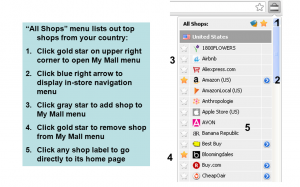
After installation completes, the “All Shops” menu pops up when you click on icon on tool bar , it lists out all shops available alphabetically by countries with stores in your preferred country listed at top. In “All Shops” menu you may navigate to store’s homepage by directly clicking on the store menu item, open in-store navigation menu for a particular store or configure your preferred store list – “My Mall” menu.
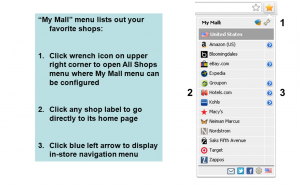
“My Mall” menu includes all your favorite shops which you configured in “All Shops” menu. “My Mall” menu is a customized version of “All Shops” menu. From functionality perspective, you may accomplish same task as what you can do in “All Shops” menu: navigate to store’s homepage by directly clicking on the store menu item or open in-store navigation menu for a particular store.