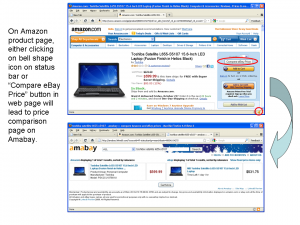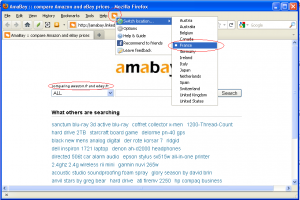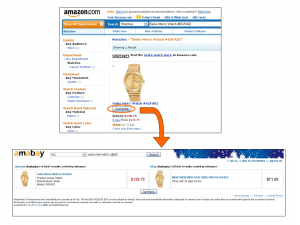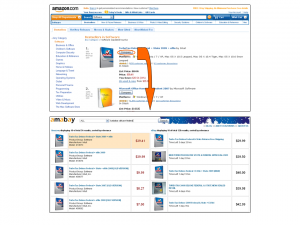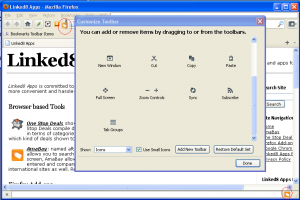![]()
![]() AmabayChrome, (old link to app no longer working) allows you to use amabay.linked8.com to compare prices between Amazon and eBay for any product by one click.
AmabayChrome, (old link to app no longer working) allows you to use amabay.linked8.com to compare prices between Amazon and eBay for any product by one click.
How AmabayChrome Works
On Amazon.com, Amazon.co.uk, Amazon.de, and Amazon.co.jp sites, “Compare eBay Price” button appears on Amazon product search result and product detail pages, clicking on it leads to Amabay price comparison page for that product.
On ebay.com, ebay.co.uk, ebay.de, ebay.fr, ebay.ca, ebay.at, ebay.co.au, ebay.it, ebay.es, ebay.nl, and ebay.be sites, “Compare Amazon Price” button appears on eBay product search result and product detail pages, clicking on it leads to Amabay price comparison page for that product.
International Support
AmabayChrome works on Amazon US, UK, Japan, Germany sites and eBay US, UK, Germany, France, Canada, Austria, Australia, Italy, Spain, Netherlands, Switzerland, and Ireland sites. In most cases, regions are automatically detected.
Automatically detect region
When you click “Compare Price” button on eBay or Amazon pages, or bell button on address bar, region setting is automatically detected.
When regions are automatically detected, in most situations, Amazon and eBay prices in the same country will be compared, for example, if you click from Amazon.co.uk, you get result between Amazon.co.uk and eBay.co.uk. However, for a small number of countries, because they are not supported by eBay or Amazon, you’ll need to compare with other country’s results. These situations include:
- click from amazon.co.jp, you get amazon.co.jp vs. ebay.com
- click from ebay.ie, you get amazon.co.uk vs. ebay.ie
- click from ebay.co.au, you get amazon.com vs. ebay.co.au
- click from ebay.be, ebay. at, ebay.es, ebay.it, ebay.ch, or ebay.nl, you get amazon.de vs. these countries’ ebay results
When you click on AmaBay button on address bar to open AmaBay homepage, its default region is manually selected in option page.
Related Tools
Firefox version: AmabayFox (user manual)