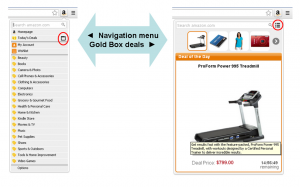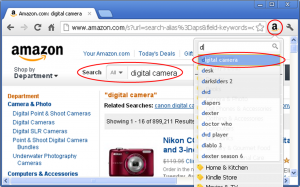BookmarkMatic for Shoppers (short name: BMfS, a.k.a. Shopping Button) automatically converts and organizes your shopping browser history into bookmarks.
BookmarkMatic for Shoppers (short name: BMfS, a.k.a. Shopping Button) automatically converts and organizes your shopping browser history into bookmarks.
Why was BMfS created?
People spend a lot of time creating and organizing bookmarks on favorite links. Is it possible to automatically identify and organize favorite links? We believe the answer is yes, it’s doable by properly analyzing browser history data, BMfS is our first step of tackling this problem through developing history analyzing algorithms and applications.
How does BMfS work?
It’s one thing to set up an ambitious objective, it is totally another thing to achieve it. To achieve the goal of analyzing browser history and come up with good results, we will need to have a good knowledge of websites, what they are about, what they do for people, etc.
To start, we built a list of supported shopping sites most of them are top-ranking online shopping websites, as top-ranking sites have bigger audience bases and therefore are more valuable to users.
As of December 2013, BMfS supports 700+ top-ranking shopping related sites in 43 countries, representing 7%+ of top 10,000 Alexa ranked websites worldwide. These sites cover end-to-end shopping needs including online shopping, offline shopping, shopping guide, automobile, real estate, travel, and even betting and gambling.
Here is how BMfS works in action:
- Filter out your shopping browser history: Every time when BMfS is enabled in your browser, it scans your browser history and filters out your visits to shopping sites supported by BMfS.
- Build sorted and categorized lists of links: With shopping histories filtered out from your overall browser history, BMfS then automatically categorizes these sites to a few main categories: online shopping, offline shopping, shopping guide, travel, car buying, real estate and online betting. You may also easily configure BMfS to sort sites or links within any site by visit frequency, visit time or alphabet.
Features
Your shopping sites, categorized automatically. Manually created browser bookmarks are usually organized and categorized. In this version, BMfS is making the first step of categorizing sites automatically. All shopping sites you visited can be either viewed in 1 list or filtered from 1 of 7 pre-set major categories: Online Shopping, Local Shopping, Shopping Guide, Travel, Online Betting, Real Estate and Cars.
Your shopping sites, sorted in 1 of 3 ways automatically. How links are sorted is important in manually created bookmarks since it determines how convenient each link can be accessed. BMfS introduces 3 sorting orders to automatically sort any list of sites: Visit Frequency, Visit Time or Site Names (alphabetic A-Z).
Your shopping links, sorted in 1 of 3 ways automatically. In addition to organized shopping sites you have visited, you are also able to drill down to link level within any sites, again, these are all links you have been to before. All these links are sorted by one of 3 choices: Visit Frequency, Visit Time or Link Title.
Review
As seen on Brand Thunder
Organize all of your favorite shopping sites in one place with this Chrome shopping extension. If you’re an avid online shopper during the holiday season, this is a must-have add-on, as it organizes the shopping sites you visit most into an easily accessible pop-up menu directly in your browser.
Screen Shots
Please click on the image below to start slideshow
no images were found
Disclaimers
- Browser permissions requested (why they are needed): 1. Access your data on bookmarkmatic.com to make it possible to sync history data between your browser and server (it’s disabled by default); 2. Read and modify your browser history data (we use this permission to read your browser history data in order to analyze it, we only read and never modify your browser history data); 3. Access your tabs and browsing activity (we use this permission so that you may open an automatically generated bookmark link in current tab or a new tab, that’s it. We don’t need to access your browsing activity)
- Privacy Policy 1: This extension analyzes your browser history data to better serve your shopping needs, the processing of your browser history data is currently done 100% locally on your computer. We may roll out feature which may require your history data to be processed remotely, at that time, we will ask explicitly for your permission to do so and you will have option to accept or decline that feature, and we will not start transmitting your data without your explicit consent.
- Privacy Policy 2: This extension uses Google Analytics to collect summary-level anonymous extension usage statistics to help improve user experience. If you want to opt-out, please visit http://tools.google.com/dlpage/gaoptout
- Brand Disclaimers: Google Chrome® and Google® logos are registered trademarks of Google Inc. Logos and names etc. of all shopping websites including Amazon®, eBay®, etc. are used for promotional purposes only with no ownership implied nor claimed.
If you like it, we’d appreciate if you’d rate it with a 5 star (see below) and tell your friends! If you think it falls short in anyway, please let us know what you didn’t like, so it will get fixed ASAP.